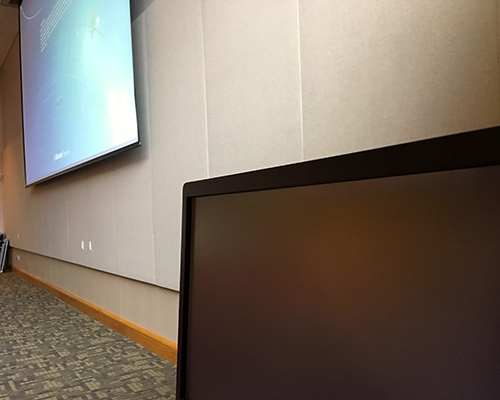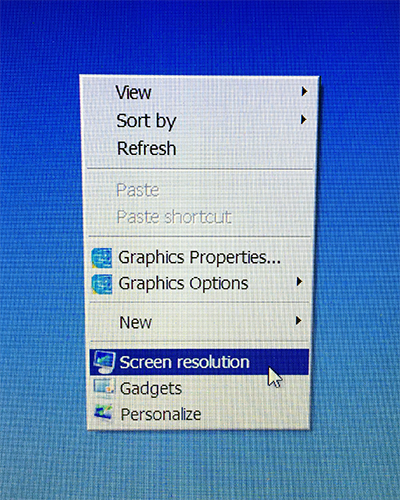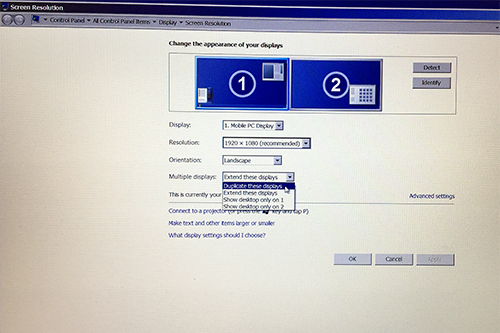Troubleshooting PC Video
If there is no image on the computer monitor (Figure 1), but there is an image on being projected; OR if there is no image from the projector, but there is an image on the computer screen:
- Right-click on the PC's desktop. This will bring up the menu in Figure 2.
- Choose "Screen resolution" on the menu (Figure 2). This will open the Screen Resolution menu.
- Under "Multiple Displays" choose "Duplicate these Displays" from the dropdown menu.
- Click Apply.
- Click OK.
- Click OK to keep the settings. The desktop should not appear on the PC display and the projected image.