Micro Sound System


Basic Information
Used for very small-scale speech and music amplification. Gemini AS-15BLU-LT Portable Active PA Loudspeaker. Includes:
- Storage bag with:
- One microphone and 1/4" mic cable,
- One 25ft XLR mic cable,
- One 8ft 3.5mm (1/8") male-to-male stereo audio cable, and
- One 8ft 3.5mm (1/8") male connector to two male RCA connector cable
- Bluetooth connectivity with volume control
- FM radio receiver with volume control
- SD card or USB drive playback with volume control
- Microphone input with volume control
- Line level input (XLR, 1/8" & RCA connections) with volume control
- Main volume and High/Low equalization
THIS EQUIPMENT MUST BE PICKED UP AND RETURNED BY THE CLIENT. NO TECHNICAL ASSISTANCE IS OFFERED WHEN RESERVING THIS EQUIPMENT.
Setup Considerations
To turn the Mp3 player section on/off, press and hold the MODE button.
Press the MODE button to toggle through the available playback modes (USB, SD (secure disc), BT (BlueTooth), and FM (Radio).
Connecting with BlueTooth
- Enable Bluetooth ON YOUR DEVICE.
- Turn your device volume all the way up.
- Power on the Gemini speaker.
- Press the MODE button until "bt" is flashing in the LCD screen (See Figure 1).
- ON YOUR DEVICE under Bluetooth devices - Connect to "gemini" (See Figure 2). You should hear a beep from the speaker (if the Mp3 and Main volume knobs are turned up).
- Play music from your phone or device.

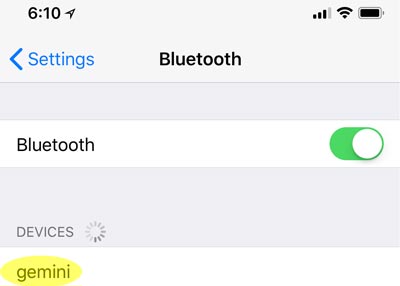
Troubleshooting
See also, the User Manual.
If the red CLIP LED is illuminating, turn down the main volume until the LED stops illuminating. Prolonged operation at high levels causing the CLIP LED to illuminate will cause the speaker to fail.
