Reading Setup Worksheet Reports
General Guidelines
- Make sure that you are reading the appropriate report for your work area.
- Make sure that you are reading the most current report for your work area.
- ALWAYS SET EXACTLY WHAT IS SHOWN ON THE SETUP REPORT. ALWAYS!
- Equipment shown on the setup report has been reviewed by the event coordinator (customer), the Scheduling Coordinator (Kristi Getty), and the Media Services Coordinator. In a majority of the cases, equipment shown on the report has been added by either the Scheduling Coordinator or the Media Services Coordinator after speaking with the event coordinator regarding details of the event.
- ALWAYS SET EXACTLY WHAT IS SHOWN ON THE SETUP REPORT (unless the equipment is not working).
What Do I Need to Look At?
- KUB AV Media
- KUB AV Media - Special
- Setup Type
- AV Notes
- Agenda
- Additional Event Notes
- Equipment Notes
- Reservation Start and End times
- Event Start and End times
Interpreting Reports
Report Name
The report name is shown at top of the page. Event Schedules may be included as the first few pages of your building report. The Setup WorkSheet consists of multiple pages of details for each room reservation in the KUB. You will use the Setup WorkSheet to set technical equipment requested for each reservation and event.
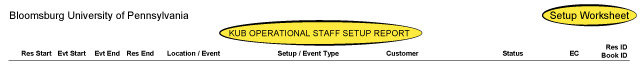
Report Currency
The currency of the report is shown in the footer - at the bottom left of the page. This includes the date and time that the report was printed; as well as, the initials of who printed the report.
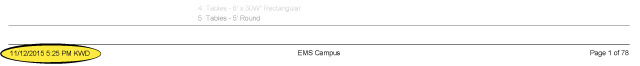
Always obtain the most recent Building Schedule report.
Reports During the Week
- During the days of Monday, Tuesday, Wednesday, and Thursday, new reports are printed each morning. The most relevent report should have the current date at the bottom.
- Check with the Scheduling Coordinator, Kristi Getty (x4715), or the Scheduling Assistant at the Student Reservation Desk (x2811).
- Weekday reports include event reservations for the current day and the next day.
- Updates may be issued throughout the day. If there are a large number of changes to multiple events throughout the day, the Scheduling Coordinator or the Scheduling Assistant may print updated building event schedules. When this occurs, you will be notified via walkie-talkie, email, or the schedule may be placed in the room or in the document holder on the Technical Crew office door.
- Determine which report is the newest. The most relevent report will have the current date and a timestamp later in the day (after the least-relevent report).
- Check the Tech Crew (stkubtech) Email account (via Outlook) for updated information. See also Shift Reports top of page.
Reports for the Weekend
Since the Scheduling Coordinator and Scheduling Assistant work from 7:30am-4pm/4:30pm Monday through Friday and are, therefore, not present after 4:30pm on Friday or on Saturday or Sunday; weekend building event schedules are printed for multiple days. Reports are printed on Friday mornings, and include building event reservation details for Friday, Saturday, Sunday, and Monday.
Room / Event SETUP
Event names preceeded by "SETUP" indicate that one or more rooms have been reserved by the Scheduling Coordinator so that KUB Operations Crews may set the room with requested furnishings and technology. SETUP reservations indicate that the actual event for the reservation will occur either the later in the day, or during the following day(s). Check event reservations later in the day or on the following day to determine when the event is actually occurring and when the technology should be preset in the room.
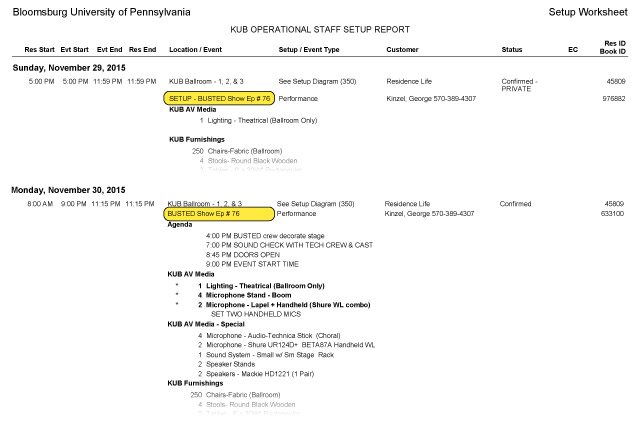
Rain Locations
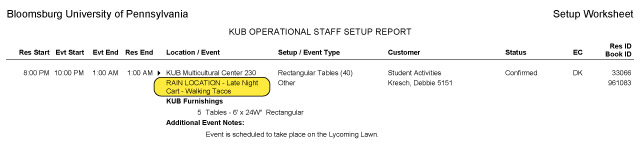
Rain locations indicate that one or more rooms have been reserved to accomodate an event primarily scheduled for an outdoor location. If the weather is clear, the rain location will most likely not be used. If the weather is inclement, then the customer or event's coordinator will contact KUB personnel to indicate that the rain location will be used and the outdoor location will not be used.
Equipment Only
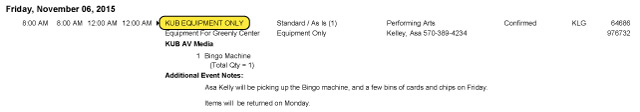
Equipment only requests indicate that equipment has been reserved for use outside of the building.
Setup Type: See Setup Diagram
Reservations whose Setup type is "See Setup Diagram" indicate that a diagram of the desired room layout exists. Setup diagrams are stored in the Scheduling Coordinator's filing cabinet. ALWAYS MAKE A PHOTOCOPY OF THE DIAGRAM. DO NOT TAKE THE ORIGINAL DIAGRAM. See the Scheduling Coordinator, Kristi Getty (x4715), or the Scheduling Assistant at the Student Reservation Desk (x2811).
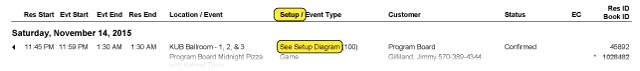
Indicator for Events Across Days
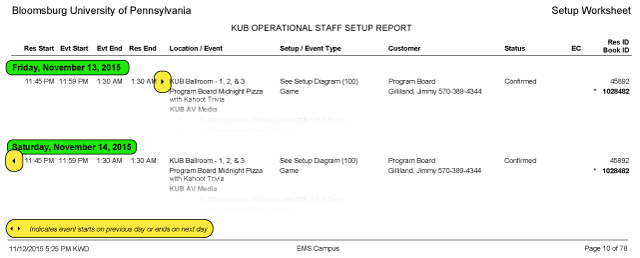
Recently Added Indicator
Changes made within three (3) days are highlighted with bold text. Equipment or Furnishing changes within three (3) days are both highlighted with bold text and an asterisk (*).
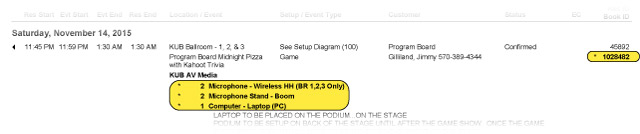
Making and Interpreting Handwritten Notes
Use the following terminology to accurately communicate written notes on the Setup Worksheet Reports. It is important to distiguish between morning (am) and evening (pm).
- Cancelled
- Indicates when an event or reservation has been cancelled and should not be setup.
- Clear
To remove equipment from a room or location after an event.
Indicate where, when, and what. Use employee initials to indicate who will/has cleared the equipment. Indicate time completed (e.g. KD 3:45pm).
- No Clear
Indicates that equipment should be left in the room because it is needed for the next event or reservation.
- No Show
Indicates when clients for an event did not show up and failed to cancel the reservation or event.
- Off at
Indicate what time equipment should be powered OFF after an event or reservation. When equipment has been powered OFF use a checkmark, employee initials and time to indicate that the equipment has been powered on.
- On at
Indicate what time equipment should be powered ON for an event or reservation. When equipment has been powered on use a checkmark, employee initials and time to indicate that the equipment has been powered on.
- Preset
Indicate when the equipment is needed (e.g. Preset for 1pm start Tuesday).
- Set
Indicate where, when, and what. Means that all equipment has been set and tested for the event or reservation.
- Verified
-
Use employee initials and time to indicate that rooms and equipment that have been set are set completely and are working correctly (e.g. Verified KD 2:45pm).
