Reading Building Event Schedule Reports
#1- Important Fundamental Information
First, identify important fundamental information in the Event Schedule.
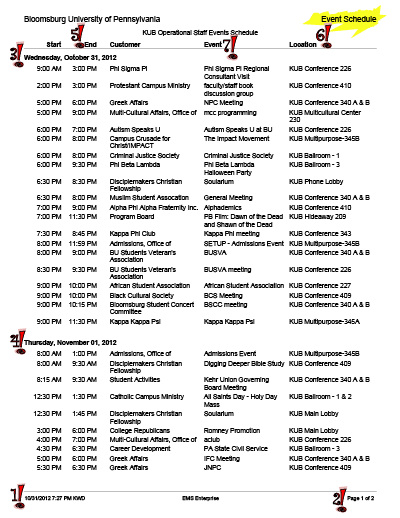
 What is the date and time of the report?
What is the date and time of the report?- Are you looking at the most recent or most accurate information that you need to perform your job?
 How many total pages are in the report?
How many total pages are in the report?- Are you looking at all of the information that you need to perform your job?
 What is the specific day on which the events are scheduled?
What is the specific day on which the events are scheduled?- Are you looking at the current day when the event will take place?
 Are there additional days on which the events are scheduled (i.e. event setups or presets, conferences)?
Are there additional days on which the events are scheduled (i.e. event setups or presets, conferences)?- What else is happening in the building and when and where is it happening? Who needs to know about it?
 When is each event scheduled to begin and end?
When is each event scheduled to begin and end?- When do the technical setups need to be finished? When do you need to turn on equipment and check on them? When do you need to turn things off and strike the equipment? The Start and End time shown on the Event Schedule coincides with the Event Start and Event End times on the Setup Worksheet- they are the same times.
 What room(s) are the events occurring?
What room(s) are the events occurring?- In what rooms are these taking place? Is there anything special about the rooms and technology that you need to setup? Are there any special directions?
 What is the name of the event that is scheduled to occur.
What is the name of the event that is scheduled to occur.- Is this event large and complex? Do you think that this is a very important event? Will this event have VIPs? Will the event require special attention?
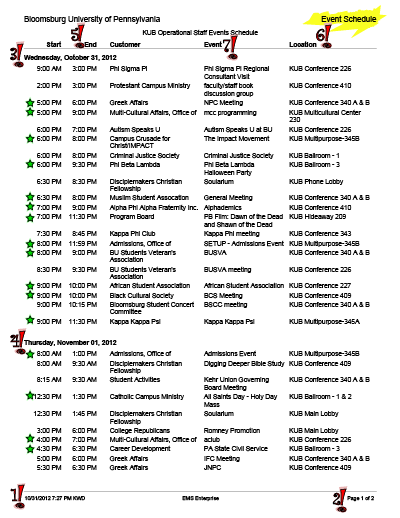
#2- Identify Events with Technology
Second, identify events that have requested technology by looking at the Setup Worksheet. Indicate events with technology by underlining or highlighting the event; or by using a star ( ) or an asterisk (*).
) or an asterisk (*).
#3- Event Schedule Vs. Tech Crew Schedule
Compare & contrast the building Event Schedule to Technical Crew employee schedule to identify what needs to be done at what time.
#4- Identify what has changed and what has not changed
Check Tech Crew shift reports and Student Supervisor shift reports for status updates on what has been set, needs to be set, additions, cancellations, use of rain locations, persons calling out sick. Check e-mail for updates from Kristi, Supervisors, Bill, Ken, Grad Students, etc. Personally check in with Kristi, Supervisors, Bill, Ken, Grad Students, etc.
Do not subscribe to the delusion that There are x number of people scheduled after me. If I set whatever I can, they won’t have anything to do during their shift. Performing employment duties in this way does not and cannot address unknown factors such as illness, accidents, or important additions.
When you are on a shift, you need to look at the daily schedule as a whole rather than looking a few hours around your scheduled work time. If everyone sets the amount of equipment according to what they are able to set during a shift, then the next shift can do the same- resulting in a cascading of additional time. When all rooms are set by the time that the last shifts of the day come in, then the last shifts of the day can focus on customer service, responding to calls for assistance, clearing equipment from ended events, and presetting equipment for the next morning.
Every shift should be looking at the entire day. As long as you can set the equipment and secure it/lock it in a room, you can set it and test it. If everyone sets everything that they can during their shift, then the time that was going to be used to set that equipment by the next shift can be used to 1) check the previous shift(s’) work, and 2) set more rooms so that other shifts have more time to set, respond and tear down.
YOU MUST look ahead at least 8-10 hours during your shift. And set, check, double-check, triple check, etc. whatever you can. If one person missed something in a setup, then the next shifts will hopefully catch the problems. This is how we make sure that things do not go catastrophically wrong.
