Ballroom (1, 2, 3) House Lighting
Daily / Normal Operation
The house lighting has 10 pre-programmed scenes (1-8, MAX, and OFF). Select a 10 pre-programmed scene (below) for an event. Once a scene is selected lights will remain in that setting until another scene is selected, lighting zones are individually adjusted (Advanced Operations), or the lights are turned off.
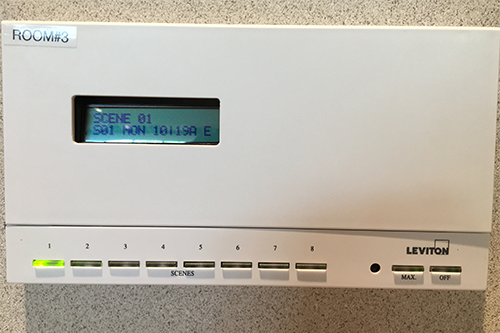
| Scene | Zone 1 (Inside) Lights |
Zone 2 (Outside) Lights |
Notes |
|---|---|---|---|
| 1 | 75% | 75% | Will produce glare on all screens. |
| 2 | 50% | 50% | Will produce glare on all screens. |
| 3 | 25% | 25% | Will produce glare on all screens. |
| 4 | 25% | 0% (Off) | WILL NOT produce glare on side screens. WILL provide audience lighting. |
| 5 | 50% | 0% (Off) | WILL NOT produce glare on side screens. WILL provide audience lighting. |
| 6 | 0% (Off) | 25% | |
| 7 | 0% (Off) | 50% | |
| 8 | BR 1 = 0% (Off) BR 2&3 = 50% | BR 1 = 0% (Off) BR 2&3 = 50% | Use for presentation on BR 1 main screen. WILL NOT produce glare on side screens. WILL provide audience lighting. |
| MAX | 100% | 100% | Will produce glare on all screens. |
| OFF | OFF | OFF | No lights on. |
When the Ballroom room partitions are closed, the walls break a sensor beam on the ceiling. The beam breakage communicates to the house lighting system that the rooms are separated, and each room's system control panels will control lights only for their respective rooms. When rooms are combined, local lighting control panels will control house lighting for rooms associated with the the room combination (see table below).
NOTE: Occupancy sensors HAVE BEEN DISABLED. These would turn on the lights when sensing motion in the room, and would turn off the lights when not sensing motion in the room after a period of time.
Advanced Operation
Safety Lighting
Ballroom "On always lights" - The breaker switch for these lights is in the second breaker box in the hallway behind Husky Lounge from the Health Center. Breaker #15. The #48 key is in the Student Activities key box.
