Ballroom Window Shades
IMPORTANT! - Do not rapidly change direction of the shades. Operation should immediately cease if and when it is observed that the shades are not lifting or lowering uniformly.
Window shades for each Ballroom are controlled separately via the wall-mounted black Crestron AV controllers located on the opposite sides of the house lighting controllers in each Ballroom. Note that if using the BR 1 main projection screen, shade should be closed to avoid washout of the screen.
| Room AV Controller 1st Screen (while system off) | Room AV Controller Sub-Menu |
|---|---|

|

|
A description of controls is below:
- Up Arrow – Use to manually control shade upward motion.
- Stop button – Use to stop shade movement.
- Down Arrow – Use to manually control shade downward motion.
- 25%, 50%, 75% Down – Preset shade positions.
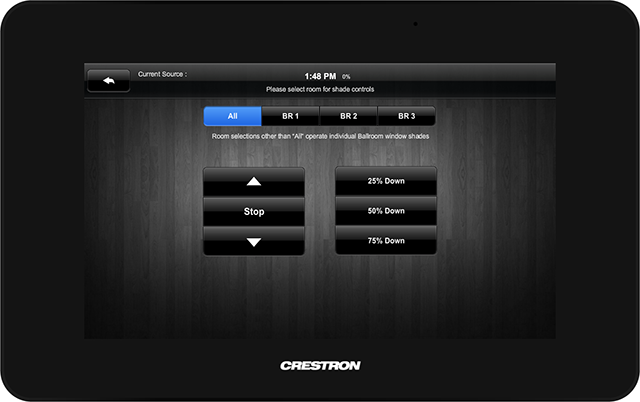
- All – Controls shades for all 3 ballrooms.
- BR 1 - Controls only the ballroom 1 shade. Note that if using the BR 1 main projection screen, shade should be closed to avoid washout of the screen.
- BR 2 - Controls only the ballroom 2 shade.
- BR 3 - Controls only the ballroom 3 shade.
- Up Arrow – Use to manually control shade upward motion.
- Stop button – Use to stop shade movement.
- Down Arrow – Use to manually control shade downward motion.
- 25%, 50%, 75% Down – Preset shade positions.
IMPORTANT! - Do not rapidly change direction of the shades. Operation should immediately cease if and when it is observed that the shades are not lifting or lowering uniformly.
